Graeme Miles
June 11, 2025
Mobility Scooter & Power Wheelchair Troubleshooting Guide
Mobility scooters and power wheelchairs offer essential independence to users with limited mobility. However, they occasionally encounter issues that may interrupt their operation. Whether your scooter suddenly won't start, shows error codes, or needs to be manually pushed, this guide will help you understand and solve the most common problems.
- Common Malfunctions
- How to Lock and Unlock Your Mobility Scooter or Power Wheelchair
- Decoding Error Codes and Flashing Lights
- How to Manually Move Your Device
- Tips for Long-Term Scooter & Power Wheelchair Care
- Frequently Asked Questions (FAQs)
Table of Content
Common Malfunctions
1. Device Won’t Turn On:
- Dead or disconnected battery
- Faulty ignition key or switch
- Tripped circuit breaker or blown fuse
Fix:
Check the battery charge and connections. Reset the circuit breaker or replace the fuse. Inspect the key switch or ignition.
2. Sudden Power Loss While Driving:
- Loose battery cables
- Overheating motor
- Controller failure
Fix:
Secure all battery terminals. Allow the motor to cool down. If the issue persists,
3. Jerky or Inconsistent Movement:
-Dirty or worn throttle potentiometer
- Electrical interference
- Calibration issues
Fix:
Clean the throttle controls. Move away from areas with heavy electronics. Consult the user manual for recalibration procedures
How to Lock and Unlock Your Mobility Scooter or Power Wheelchair
Locking the Device (Sleep Mode or Security Lock)
1. Turn the key or press the power button to switch the unit off.
2. Some models allow pressing and holding the power button for 5–10 seconds to engage a lock mode.
3. On joystick-controlled power wheelchairs, a sequence (e.g., pressing the joystick forward/backward quickly) may activate a lockout.
Unlocking the Device
1. Turn the key back on or press the power button.
2. For joystick models, repeat the unlocking sequence (often included in your user manual).
3. Look for indicator lights to return to normal (steady green).
💡 Tip: If your scooter is locked and won’t move, check if the controller displays a flashing code or beeps—this often signals a lock mode.
Decoding Errors and Flashing Lights

Error codes can vary by brand (e.g., Pride Mobility, Drive Medical, Golden Technologies), but most use beeping sequences or LED flashes on the control panel.
Common Error Code Meanings:
2 Beeps: Low battery voltage, recharge or replace battery
3 Beeps: Motor wiring or brake fault. Check motor connections
5 Beeps: Joystick not centered at startup. Release and re-center joystick
6+ Beeps: Controller or internal system fault. Service required.
Always refer to your manual for exact error interpretations.
How to Manually Move Your Device
When your scooter or power wheelchair is powered off or inoperable, you may need to switch it into push mode to move it manually.
How to Enable Push Mode: Locate the freewheel levers near the rear wheels. Switch both levers from “Drive” to “Neutral” or “Freewheel.”You should now be able to manually push the scooter or power wheelchair without resistance.
How to Disable Push Mode: Switch both levers back to “Drive.”Power the unit back on.
⚠️ Never leave the device in push mode on a slope or incline.⚠️
Frequently Asked Questions (FAQs)
Why won’t my mobility scooter move even though it’s on?
Check if it’s in freewheel mode. Look for flashing error codes or audible beeps. Ensure the battery is fully charged.
Can I fix error codes myself?
Some minor codes (like joystick alignment or battery alerts) can be fixed at home, but motor or controller faults require professional repair.
Is push mode safe for long distances?
Push mode is intended for short, manual repositioning only. For extended transport, use a vehicle lift or trailer.